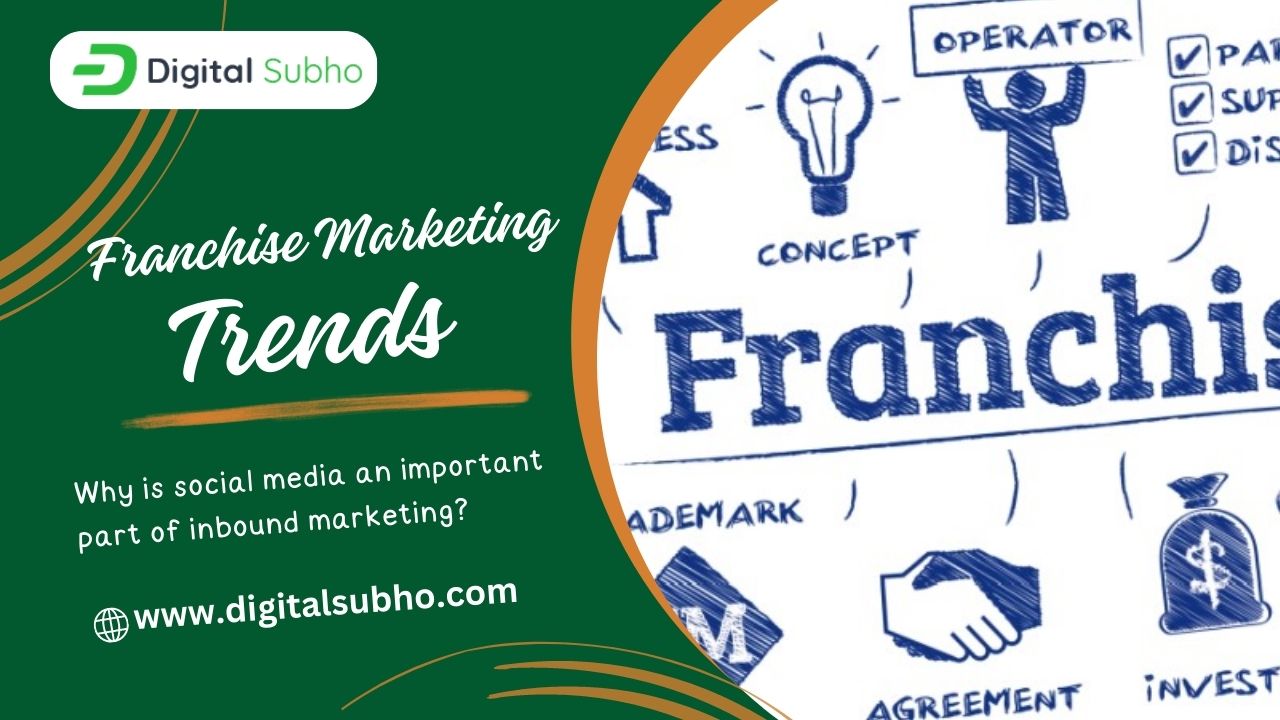A complete guide of LinkedIn marketing strategy for start ups
- 19 Dec, 2018
In 21st century, more and more businesses are being established daily. The intensity of establishing new businesses has increased a lot than previous decades. As internet connection has reached almost every corner of the globe, it is now necessary that your business shows itself in all types of digital platforms and focus on platform like LinkedIn Marketing.
Social Media is kind of a digital platform where individuals communicate with each other and share messages, images, videos etc. Thus, this platform has become an important stand for digital marketing where companies and providers market their products, generate leads and create a brand image.
Table of Contents
Why LinkedIn Marketing
LinkedIn is a type of social media where individuals and companies can create profiles to make posts, send messages and initiate campaigns. LinkedIn has been recently merged with Microsoft. This social media is a well-known place for professionals. It provides improved B2B mode of communication, which is absent in other social media channels.

Techniques to initiate effective LinkedIn marketing
As an owner of a startup business, firstly you need to create a professional profile in LinkedIn. Use the name of your company as profile name, it will increase the brand’s reputation. Write catchy headline using popular keywords so that people can find your profile easily by searching in LinkedIn and in Search Engines. You should properly mention in the “About” section regarding the services, products, offers and discounts your company provides.
At front and centre of the top of the profile, you have to write your contact numbers, addresses, website address etc. By clicking there, visitors can easily reach you.
There is a section known as “Summary”. In this section, you have to briefly describe the services, expertise, partners, features and technical aspects of your company. You must use popular keywords and synonyms so that search engines can track this content for search engine results.
At the top of the profile, there is an option named as “Add Media”. By clicking that option you can upload photos or videos. This may help to create the brand image.
Processes to add images and videos
- YouTube videos and slides can be added along with images, general videos and documents.
- You can also add speakers to YouTube videos and SlideShare videos to correlate with the matters of videos.
- Portfolios of graphic and web designers can be added
- Images can be linked with Pinterest.
- Authors, photographers and videographers can link their files.
Current & Past Job Experience
In the section of current and past job experience, you must mention work experience of the proprietors very carefully. Try to give only the necessary information. Don’t make it too lengthy.
Skills & Expertise
In the section of skills and expertise, apart from mentioning your and your partner’s skills and expertise you should use popular keywords and their synonyms as well. Skills and expertise along with page names arrive in LinkedIn results and Search Engine Results; and also opportunities for new endorsements are created. This is the reason to use popular keywords and their synonyms. Connections and visitors also endorse your profile with various skills.
Publications & Accomplishments
In the sections like publications and accomplishments, you need to input contents accordingly. In publications, you can mention your latest published contents and in the accomplishments section, you can mention the projects you completed or names of certificates you earned. You can use links in the contents of this section which will lead the visitors to appropriate pages for verification of your company’s achievements.
LinkedIn Connections
Try to add new connections. But send connection requests to only those who can help you to optimize your marketing. Don’t send any unnecessary or huge number of connection requests, or else LinkedIn will consider that as spam and will block you in sending any further request.
Just like Google AdWords, Bing, Quantcast etc, LinkedIn also provides online advertisement services. You can create ads and send to a huge number of people at once. However, LinkedIn’s advertisement service is costlier than other providers in the market.