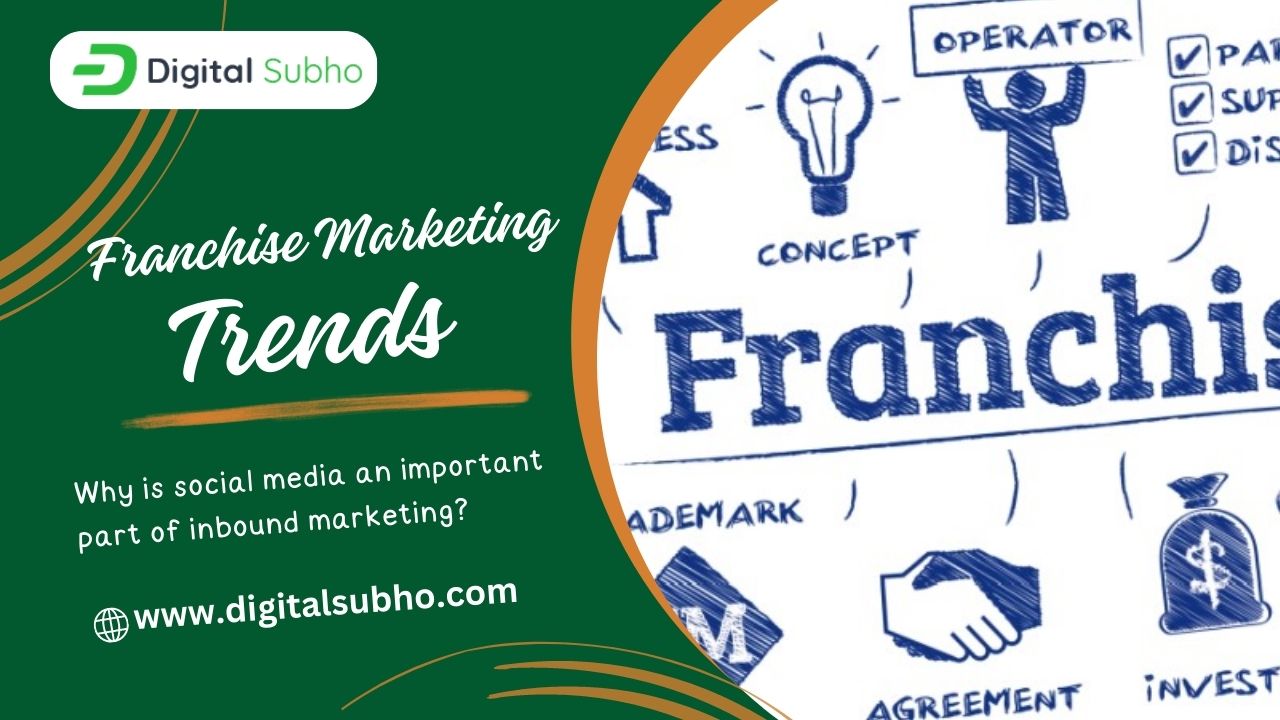TOP TEN APPS ACTING AS IMPORTANT TOOLS FOR PHOTOGRAPHY
- 30 Mar, 2019
Photography is a broad subject which serves both as a passion and career for two different sections of people, respectively. But for those who like to create perfect photos, it is not always possible to become totally dependent on shots. They need to edit their photos with expertise so that they look perfect, matching with various environments and moods. You may also like to add designs and frames to your photos. To achieve these purposes, there are various online photo editing tools. Similarly, for smart devices, there are various apps which act as photo editing tools. I will discuss about such apps here.

Table of Contents
ADOBE
Adobe has various apps for desktop and mobile devices. Its apps are Adobe Lightroom, scanner app, Photoshop apps and more. Adobe also has some apps which provide basic editing facilities. If you subscribe to Adobe’s creative cloud, then you can access more features from Adobe’s apps.
Google Photos
Google Photos help the photographers who want to edit their high-quality photos. This app provides unlimited storage for photos. However, there is a problem due to which it uploads photos in high-quality resolution, not in maximum resolution.
Google Play Books
Google Play Books is not a photo editing app. Instead, it has a lot of e-books and audiobooks which can guide the photographers about a camera and its functions, the process to frame photos and various other editing rules. You can buy some of these books online using this app.
Snapseed
Snapseed is one of the best photo editing apps for Android-supported devices. It contains various tools for simple and advanced editing. This app supports RAW files and removes red-eye problem and grains from the photos. But, the main problem is that this app’s editing feature depends on the quality of the unedited photos.
TouchRetouch
TouchRetouch does not provide extreme editing; instead, it just removes small imperfections from the photos. This app removes small objects like wires, spots, little grains etc. from the photos.
VSCO
VSCO is an all-in-one photo editing app. It synchronizes with the camera of the device and takes snaps. It works as a photo editor; thereby filtering the photos by various tools and providing all sorts of editing like red-eye removal and adjusting brightness-color-contrast. This is a paid app and a little costly.
Magic ViewFinder
Magic ViewFinder has various apps. But all of its apps recommend you that how you should place your camera to get a perfect shot of a subject. These apps synchronize with the cameras of Canon, Nikon, Lumix, Red and others. These apps also give an easy display of the settings of your camera like Focal Length, F numbers, Shutter Speed and ISO among others.
FotoRus
FotoRus is an all-in-one photo editor which has various tools to provide various types of filtering, formats, layouts and frames. It has a collage maker and photo grid to arrange and join multiple photos in a single frame. You can add texts and stickers to your photos using this app.
Instagram is an app which provides a platform to post your photos and also provides various tools to edit your photos. It offers tools to adjust color, brightness, contrast, saturation, warmth, shadows and can provide optical effects like tilt-shift and vignette. After posting your photos, you can add text descriptions and can tag the users using hashtags.
Darkroom
Darkroom is a photo-editing app for only iOS-based devices. It can edit the photos by using the features of cropping, tilting, adjusting the aspect ratio, adding borders and text, and uses other methods to change the quality of the photos. It has various types of filters, and to manage your photo according to your will, you can create your own filter using this app.