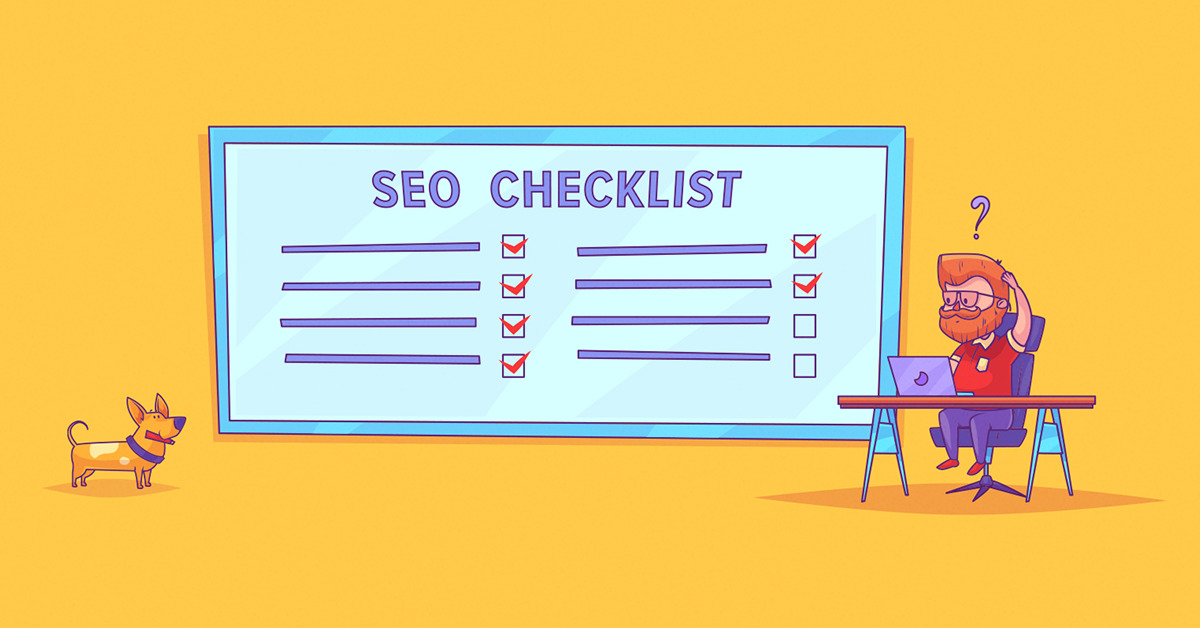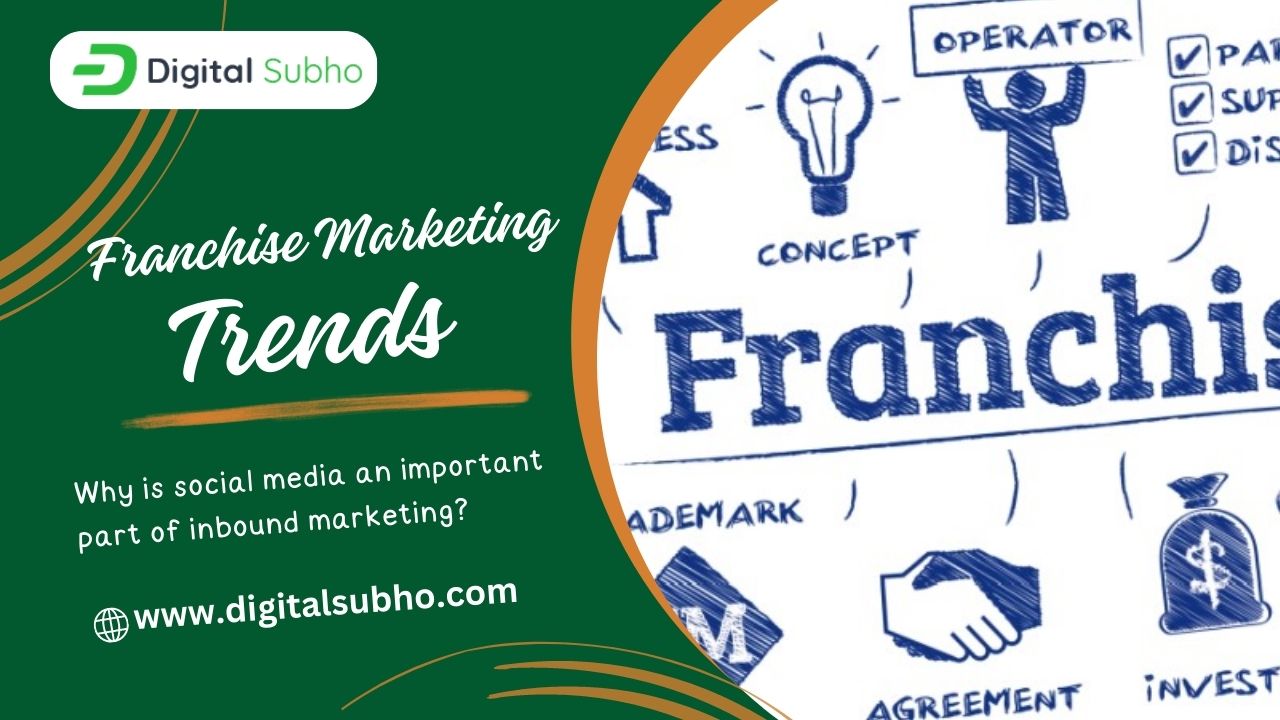The Ultimate SEO Checklist for 2019- Dominate your competition & skyrocket traffic with this explicit guide to optimize your Website and Contents!
- 2 Dec, 2019
In the world of digital marketing, it is very important to ensure the presence of your websites, contents, data etc. on various digital platforms like Search Results, Social Media, Google ads etc. with high ranks and respected positions, more so, if you run a business of your own. Only then, details of your businesses, products and services can reach more and more people in the world of internet.
If we take a look at the past few decades, we can see that drastic changes in SEO have taken place, compelling businesses to adopt unique approaches to stay at good positions in SERPs. To meet the never-ending SERP game in terms of SEO, many companies with shoestring budget struggle a lot in investing additionally behind SEO after already getting quite stretched with website expenses. If you’re a website owner and looking for a complete guide related to organic search, this in-depth checklist can help you to address SEO issues all-inclusive. Here I have classified the SEO aspects step-by-step so that you don’t miss out a single SEO trick while launching a new website.
To start with, there are 3 types of SEO checklists to optimize your website and contents. These are- a> On-Page SEO Checklist, b>Off-Page SEO Checklist, c> Technical SEO Checklist.
Table of Contents
On-Page SEO Checklist
A set of rules of the digital world to optimize your webpage that helps to rank the site higher in SERPs and earn relevant search engine traffic is known as On-page SEO Checklist. Nowadays, various tools are there which helps to optimize the websites without any hassle. These tools are helpful to place your sites or contents at the top ranks in various types of online search results, which in turn helps people to reach your sites or contents very easily.
The must-follow rules of On-page SEO Checklist
Effective Website and Contents
It is necessary to create an attractive website, so that it can draw the attention of the visitors. If the visitors like your website, then they may tell others about it, and more visitors will visit your site.
The same technique is applicable to your contents and data as well. They must be relevant, helpful, informative, catchy, lucid and simple, so that people feel more and more eagerness to read them and share them with others.
Google Tag Manager
Google Tag Manager is a free tool of Google launched in 2005. This tool helps you to work easily with tags. Actually tags are small pieces of codes which are added with source code of the site, so that the site can collect information and send it to third parties. These tags also help to keep track of file downloads and clicks made on certain links, they identify the elements or items removed from shopping carts. It is very difficult to add or edit tags by going into the source code of the site. Thus, Google Tag manager comes into play. By using this tool, you can add, edit and disable tags without going into the source code. You can know more about Google Tag Manager byClicking Here.
Google Analytics
Google Analytics is yet another tool of Google which is used to get every detail of any website like the amount of traffic the site receives, amount of organic traffic in each page, performance of organic traffic in terms of the value of dollar ( cost of your keywords compared with Google AdWords), page load time, bounce rate, response rate etc. All these details are important because you can make plans to optimize your website considering these details. You can know more about Google Analytics by Clicking Here.
Google Console
Just like Google Analytics, there is a tool named as Google Console which is used nowadays to get the details of performance of your website.
Details audited by Google Console
- Exact number of people visiting your site
- How many people have found your site via various searches
- How many site clicks your website has received from search results
- Page load time of various pages of your site
- It also gives details of performance of each page of your site.
To know more about Google Console you can Click Here.
Uses of keywords
You need to choose the proper keywords carefully. Here, the most popular search terms for Search Engines can be considered as proper and perfect keywords, and these keywords are important to optimize your sites and pages. At present, On-page SEO, actions of keywords cover 40% of total SEO activities.
You have to choose the keywords which are relevant to the subject of your website content. This type of keywords is known as “Thematic Keywords”.
You can easily increase the effectiveness of your chosen primary keywords by simply switching them towards branded keywords. Branded keywords are such keywords which contain the names of your brand. However, this type of keywords must be used only when your brand image is popular.
To optimize your sites and pages so that they can gain high ranks in SERPs, you need to buy some Keywords from few Search Engine providers. Thus, when people will search using such keywords in Search Engines, they will get the names of your sites, pages or contents at respectable ranks in SERPs. This will increase the traffic of your site and pages. Google AdWords are such keywords which can be bought from Google.
Apart from using keywords as AdWords, keywords can be used in many other ways also to optimize your website or content.
Other Techniques to effectively use the keywords
- Use popular keywords or synonyms in URLs, this will help people to find your websites easily from Search Engine results.
- Make eye-catching titles of your pages or contents by using popular keywords or synonyms. A catchy title can push your sites or contents in higher ranks in Search Engine results.
- Make nice-looking meta-descriptions of your pages by adding popular keywords.
- You can add a popular keyword to H1 tag of your page. But that particular H1 tag must come before other headings, and only once this keyword must be used.
- If the content of any page is made up of at least 100 to 500 words, then a popular keyword must be used in that content for 3 to 5 times.
- You can use synonyms in place of keywords in certain places of your contents because many Search Engine visitors prefer natural language which helps them to find their desired results without using popular keywords as search terms.
- Latex Semantic Index or LXI is a method by which you can determine the context and the keywords which are necessary to create your content. Using this method you can make your contents more appealing and useful, so that they can be easily found in Search Engine results.
- Add important keywords in Alt tags and use file names to your pages. Use important keywords in image descriptions of your pages, it will help people to find your sites, site contents, images etc. in Search Engine results with no trouble.
- Use popular keywords and embed them with useful links, so that visitors feel pleasure when they visit your site. They can easily reach to other useful sites by clicking on those keywords. And this is helpful as this approach pushes your site to high ranks in Search Engine results. But, you must use such links which are relevant to the subject of your content; otherwise your site may go down in ranking.
Online Advertisements
Apart from purchasing Keywords, there is another service by which you can publish your advertisements in various online channels. Various providers like Google (through PPC), Bing, Yahoo, Quantcast, Infolinks etc provide this service.
Bing Webmaster
Use Bing Webmaster tool and add it with your website. Just like Google Console, it keeps track of audience who visited your website. However, it has a unique feature by which it can keep track of data of Yahoo as well. As a Search Engine, Bing is growing faster than Google.
Improve Page Functions
You need to improve the quality of your pages, otherwise they may not earn good ranks in SERPs. Like Google Search Console, you can use another tool known as Screaming Frog, it will initiate scans of your website and pages.
Basic Rules to improve Page Functions
- Make sure there are no misplaced “noindex” tags on pages to make them rank in Search Engine results.
- There shouldn’t be duplicate content on any page. This is necessary because pages with unique contents earn high ranks in Search Engine results.
- Be certain to incorporate strong and relevant contents in the pages so that people feel that excitement to visit those pages.
Make your site a mobile responsive
Your websites and pages must be mobile responsive and mobile friendly. In India, more and more people are using smartphones daily to use internet for searching products and gathering knowledge about them. Thus, you have to ensure that your sites and pages can be accessed easily from smartphones and feature phones. To make this possible, you need a responsive web design to build your site.
Techniques and benefits of mobile responsive sites
- Your website will be mobile friendly and will experience huge responses. Google search prefers mobile friendly website and pages.
- You need only one Central Website which must be built with responsive design, so that this single website can fit and support any digital device perfectly. Making more than one site for different devices creates a bad reputation of your business in the minds of people. Also, creating more than one site causes various problems. Many sites mean many URLs, many backlinks and more promotions for optimizations which increase the total cost.
- Keep a check on decreased bounce rate. Remember, mobile friendly responsive central website decreases bounce rate because mobile internet users are maximum in number among all internet users, and they feel pleasure and comfort when they easily reach your site and pages by clicking their mobiles.
- Your responsive site becomes the subject of better user experience due to user-friendliness and high engagement. It helps your site to gain more brownie points from Google which in turn pushes it at top ranks in Google search results.
Ensure maximum Dwell Time
You have to make sure maximum Dwell Time of your visitors. The time which the user spends in a page after clicking it through Search Engine Result is known as Dwell Time. If your page or site can meet the needs of users, then they will spend more time there. If the users click names or links of your sites or pages through Google Search Results and spend more and more time in your pages or sites, then ranks of your pages or sites will go up gradually.
Few techniques to increase Dwell Times of your pages and sites
- You need to input high-quality contents relevant to the subjects, proper images, videos etc. in your pages and sites. You need to update the contents and data regularly. At the same time, colors, designs, layouts etc. of your pages and sites must look good and user-friendly.
- You need a perfect internal linking structure, so that people feel easy to see and read all important contents and data.
- Try to use the keywords which are relevant to the keyword used to search the subject in Search Engines.
Image optimization
You need to optimize the images of your sites and pages so that Google image search can give more importance to those images, and the images can earn top ranks in Google image search.
The techniques necessary to optimize images of your sites and pages
- Keep the quality of your images high, but take care so that they don’t exceed in sizes.
- The filename of each image must have popular keywords and synonyms so that each image can be found easily in Google image searches. You can also embed useful links with certain words.
- You need to use Google Webmaster Guideline which will help you to understand how images must be used in your sites and pages.
Structured Data Markup
Structured data is the kind of data which when included with a website, it develops a feature by which in SERPs people can see many other details of your site along with the name of the site.
Structured data helps Search Engines to crawl your site and understand it. Web crawlers follow some rules when they monitor your site and it’s details. For that purpose, your site must be designed in such a way so that these crawlers can easily understand about your site. Hence, structured data is included to the site’s HTML’s markup. Structured data is used by the crawlers of Search Engines to generate small pieces of extra information which will be appeared in SERPs.
Google has a tool named as Structured Data Markup Helper. This tool offers a lot of features. Firstly, this tool helps Google’s crawlers to understand the contents of your site more efficiently. When adding structured data in the site’s HTML’s markup using this tool, you have to submit the site to the tool, and then you have to tag different elements of the site by clicking them. Then this tool will generate an HTML code embedded with structured microdata. You can copy this code and add it to your website’s source code.
Structured data is important because localization of SERPs nowadays needs extra details of your site to interact closely with the people.
Off-Page SEO Checklist
Off page SEO is a set of rules by which your sites and pages can be optimized from outside your sites and pages. With Off Page SEO, your website and pages can achieve higher ranks on SERPs. There are various rules, tools and platforms which may help you to achieve this purpose.
The must-follow rules of Off-page SEO Checklist:
Backlinks
You need to evaluate the backlinks of your competitors. It will give you ideas about their sources of important links, how they embed those links, what type of strategies they adopt and how they use keywords and synonyms with those links. If you build an exceptional strategy about backlinks, then people will be more interested to visit your sites and pages.
Necessary Techniques to create high-quality Backlinks
- Try to use links of popular and respected sites. This will help your site to gain popularity and increase brand image.
- Sometimes use links of local sites or blogs as well. This approach will help you to make your site more popular locally.
- You can provide the links of some information which are not so much relevant with the subject, this approach can help the visitors in saving their times by not browsing other sites for getting those information. Links of universal information like details about Microsoft’s CEO, Google’s CEO, Social Media basics etc are useful.
- You should use links of highly trusted sites like Government websites, websites of universities or websites of reputed organizations whenever necessary.
- Do not make redirect to any disputed or spammed site, otherwise Search Engines will lower the ranks of your site, and your site will lose popularity.
- Do not input multiple links from a single site. Instead, try to use single link from a single site.
- Use Anchor Texts carefully with the links, if you want to drive people to an influential site. This approach helps that main influential site to gain a high rank in SERPs.
- Provide links or buttons to share contents of your sites and pages in various channels of social media. This will increase the popularity of your sites and pages in social media also.
- Use organic links. These organic links are the links of other companies those who want to build relationships with your company and are interested about your products.
- You can use blog links of reputed bloggers by paying them a certain amount of money. Their high quality contents will be helpful.
- Utilize the tools like Google Analytics to compare and contrast between different links to see how much traffic each of them receives.
Internal Linking Network
To improve the backlink strategy, at first you have to create an advanced internal linking network in your website. It is necessary to check internal links of your websites regularly. You must check the ranks of your page links in SERPs frequently. You must also try to keep important sections of the key links closer to the Home section of your site. A well planned, smart and focused internal linking structure helps maximum pages of the site in obtaining good ranks in SERP.
Below there is an example of a site’s internal linking structure-
Convincing techniques to manage internal links of your website
- Keep in mind, if important pages are more than three clicks away from the Home Page, try to bring links of those pages closer to the Home page.
- If there is any broken link, then solve that issue first. Pages with broken links do not get good ranks in SERPs.
- Ensure that your visitors do not face multiple redirects when visiting your site and pages. Update the redirect links. Lowering the number of redirects will decrease load time and will improve ranks in SERPs.
- If anyone clicks any important keyword on your site or pages, then make sure that he/she can be redirected to any of your other pages which can provide important information to him/her.
Create Effective Contents
You need to create high-quality contents for your site and pages. The contents must be shareable, simple, lucid and informative, so that they can attract more visitors. Keep share options so that visitors can share those contents in social media channels. Use important keywords and links with your contents.
Invite Guest Authors
Invite reputed and popular guest authors to write contents on your site and pages in exchange of certain amount of money. This will increase the quality of your site and pages.
Use Social Media
You need to ensure the presence of your business in various social media channels. Social media platform is the most popular platform of communications in today’s world. Thus, apart from keeping the option of sharing contents from your site and pages to social media channels, you also need to make accounts of your business in all of these channels. Most popular social media channels are Facebook, Twitter, Instagram, Whatsapp, Youtube etc. Using the accounts of your business in these channels, you can make posts, send messages, share images & videos and most importantly you can promote your business and grow a nice brand image.
Initiate Bookmarks
You can bookmark your website on popular social media channels. This approach can increase the volume of traffic.
Join Important Forums to communicate
Participate and join such forums which are based on subjects relevant to the subject of your business and website. Take part in discussions in those forums, give suggestions and try to promote your site and business with high patience.
Write Articles and publish them in Article Submission sites
Write quality articles and publish them in various Article Submission sites. Then use the links of those articles in the main contents of your website and pages.
Join sites of Question & Answer
Join various sites of Question & Answer, and answer each and every question of all persons effectively. This approach will help people to understand that your company is very much supportive and will help to increase the brand image. Some Question & Answer sites are Quora, Yahoo Answer, eHow etc.
Make documents and upload them in Document Sharing sites
Create documents using high-quality contents and upload them in various Document Sharing sites.
Use popular quotes
Input quotes of famous personalities in proper places of your website and pages. Publish interviews or links of interviews of famous personalities. This increases the brand image and reputation of your site and hence your site will gain higher ranks in SERPs.
Arrange local events for promotions
Arrange local events and give advertisements of such events in your website and in various advertising sites.
Testimonials and reviews
Write testimonials of beneficiaries and reviews of various users in your site. That will create a positive image of your business to new visitors.
Use Email
Email is the important mode of communication in the online platform. You can collect Email Ids of multiple users and can send messages, images, videos etc. at once. Needless to say that you have to use striking content with useful links along with captivating images and videos in those mails. You have to ensure that more and more individuals visit your sites and pages.
Technical SEO Checklist
To make your site technically perfect, you need to follow set of rules. A technically perfect site is ideal for more traffic and this type of site can easily achieve higher ranks in SERPs. You have to take care so that your site can load faster and can remain error-free. You need to make it secured too. In short, you have to make your site user-friendly, easily accessible and pleasant so that it can attract more traffic easily.
These set of rules to make your site a technically perfect one is known as Technical SEO Checklist.
The must-follow rules of Technical SEO Checklist
Increase the speed of site and pages
You need to ensure that your site and its pages can load faster. Internet users of the 21st century like to visit such sites and pages which load faster and which are user-friendly. You can use a tool of Google named as Google PageSpeed Insights to check the load speed of your pages. A score above 80 in that tool indicates that your page has good load speed. You can increase the load speed of your site and pages by reducing redirects, activating compression, setting a cache policy and uploading images and videos of low memory.
You need to improve the server response time. It is the time period to load the HTML code to start page rendering from your physical server. Google recommends server response time below 200ms.
As large number of redirects loads your site at slow speed, you need to make sure that there is only one redirect in each page. Ensure that there remains no redirect loop or a chain of redirects to the same page. Redirect loops are very much disturbing and create a bad reputation for your company among the visitors. So, to solve these problems, you need to set up your page perfectly when editing.
You need to set up an ideal cache policy. A perfect cache policy saves important resources in the device of the visitor automatically when he/she visits a page. Thus, if the visitor returns to that page again, then that page loads faster than before and provides important information faster.
For faster page upload, you need to minimize the Render-Blocking Javascript and CSS. If you use Google Page Insights to test the speed, it will show you a notification to remove Render-blocking Javascript and CSS, if there are blocked resources that are causing delay to render your page.
List of methods according to Google’s guidelines to remove render-blocking Javascript
- Go for Inline Javascript.
- Make the Javascript asynchronous.
- Defer the loading of Javascript.
If Google finds a page which is not rendering fast due to external stylesheets, then you must optimize the CSS delivery.
Methods to optimize the CSS delivery
- If there are small external CSS resources, then inline a small CSS file and help the browser to manually render the page.
- You have to use the method of Prioritize Visible Content for large CSS files. It will help to reduce the size of large contents. Then inline CSS is necessary to render, and also you have to defer loading of extra styles.
For WordPress, you have to follow this method. You have to install a plugin named as Autoptimize to resolve render blocking scripts and CSS delivery.
Improve Crawl Budget
It is important to improve Crawl Budget of your website. Crawl Budget is the number of pages crawled by the search engine in 24 hours. Google Search Engine console tool can show you the Crawl Budget of the day.
Your target is to increase this Crawl Budget for improved optimization.
Tips to Increase your Crawl Budget
- Remove each and every duplicate page from your site. Because when search engine spiders visit your duplicate pages, you lose your crawl budget.
- Stop indexing those pages which have zero SEO value, just add them to your robot.txt file.
- Solve the issues of broken links, otherwise your Crawl Budgets will be wasted.
Test your Robots.Txt file
You need to test your Robots.Txt file, it helps Google bot to know which pages to crawl and which ones not to. If you search by the link http://domainname.com/robots.txt, then you can see your Robots.Txt file.
Keep a well-maintained XML sitemap
You need to have a well maintained XML sitemap for SEO. Google panda algorithm update has made XML sitemaps more important than before.
XML sitemaps help your contents to be indexed faster and notify search engines about any updates or changes. They also help Google to verify your identity, so that Google can understand that you are the original owner of the sites and contents. Google Panda’s update identifies duplicate contents in search engine results. So, if you have no proper XML sitemaps, your content may be removed from the search results, if a site duplicating your content gets indexed before you index.
Rules to maintain your sitemaps
- If you have blocked certain pages from getting indexed, if you have non-canonical pages and if you use redirect URLs on your site, then you need to exclude these and other useless pages from the sitemaps. You also need to make your sitemaps error-free. You can check errors by using Google Search Console tool. Remember, cleaned and error-free sitemaps are only noticed by Google.
- Sitemaps notify Google about the updates and changes in your sites. So, it is necessary to keep the sitemaps always updated. Update your sitemaps each and every time after adding new content in your website.
Try to keep low number of URLs. Google does not push sitemaps with more than 50,000 URL’s. Keep few but high quality URL’s. Thus, important pages will be pushed above in search engine results.
Create custom 404 page
You need to create a custom 404 page to keep important information in it. It will ensure that visitors will not face any default browser error. Important links, site search facility and contact details must be in your 404 page.
Use security certificates for safety and protection
You need security certificates like SSL or HTTPS at least in your site and pages, so that users can explore them safely. And at the same time initiate scans for malware and viruses regularly. Secured sites and pages not only attain good ranks in search results, at the same time they maintain your good reputation in digital world.
Canonical URLs
Canonical URL is a part of an HTML link element. It is referred to as rel=”canonical”, and it is found in the <head> element of your website’s code. It informs various search engines to crawl your website and informs what URL to be indexed from that site. This is important because a website generally possesses various pages with various URLs, thus indexing the preferred URLs is highly necessary. Canonical URL helps to specify the URLs which must appear in SERPs. It also helps various search engines to consolidate information from multiple URLs, at the same time it tries to remove duplicate contents, and ultimately it brings all contents under the umbrella of a single URL.
Processes to canonicalize multiple URLs
- Generally rel=”canonical” tag is used to consolidate duplicate content in search engines.
- 301 redirect code can be used also. It notifies the search engines that you want to create a redirect permanently from one URL to another. It redirects to a completely different URL instead of the URL typed in the browser or the URL showed in the SERP. This code also connects multiple URLs together, it helps search engines to rank all of these URLs based on traffic and internal links.
- In the tool Google Search Console, after your website gets verified you can find the option to set URL parameters. It helps to notify Google that which URLs you consider as passive. Thus, Google considers such URLs as unavailable in SERP.
- You can use hash or # as location hashes. It is also known as fragment identifiers. If there is a hash in multiple URLs, then search engines will consider them as single URL. Thus, these multiple URLs will get a single rank. They will be not indexed separately, and are canonicalized to the same URL.
TOP SEO TOOLS USED IN 2018
To master in SEO optimization, you need to use various tools. These tools help you to increase the performance of your site, pages and content. Some tools help you to monitor the performance of your sites and pages so that you can formulate strategies to optimize. We have gone through at least 20 websites to make a list of tools used by SEO experts in 2018. However, you don’t need to try all of these tools, but you can select your most preferred tools from this list below to fulfill your needs.
Ahref:
Ahref is an SEO keyword tool. It is just next to Google in terms of largest website crawlers. This tool shows you what parts of your website require improvements to gain in SERPs. It informs you about the backlinks used by your competitor sites, so that you can make a perfect backlink strategy for your own site. This tool also helps to detect the most suitable links for your contents.
Google Search Console:
Google Search Console is a tool offered by Google with free of cost. This tool will help you to monitor the performance of your site and report about the positions of it on Google SERP. You just have to add some codes to your website to avail the services of this tool.
SEMRush:
SEMRush is a marketing SEO tool. It provides the facility to compare the performances between different domains, and it analyses the performances. Analytics report generated by this tool can show Search Data of your site and the sites of the competitors which will help you to compare keywords, backlinks and other details.
KWFinder:
KWFinder is an SEO keyword tool. It helps to find long keywords which are not so much competitive in the market. SEO experts use this tool to identify less competitive keywords so that sites and pages do not go down in rankings in SERPs using such keywords.
Moz:
Moz is an SEO software. This is one of the best SEO tools according to experts. It offers multiple services like keyword recommendations, site crawl suggestions, performance of the site and pages etc. This tool offers a free toolbar named as MozBar which can show you the metrics of any page when browsing it. Moz has a chat portal where people can make queries to get important responses. MozCon is a section of Moz which publishes details of an annual conference.
Ubersuggest:
Ubersuggest is a keyword tracking tool. It was developed by Neil Patel. It can help you to identify the proper keywords for you, and can also show the search intents of those keywords by showing the ranks achieved in SERPs using those keywords. This tool is free of cost, and you can get more than hundreds of sample keywords using this tool. This tool generates a report which shows important keywords of a session, rate of competition, CPC, seasonal trends etc.
Answer The Public tool:
Answer The Public is a free SEO tool. It helps you to find topics to write contents for e-commerce blogs. It provides the topics which contain important keywords, such keywords are popular in SERPs.
SpyFu:
Spyfu is an SEO tool which has both the free version and paid version. It tracks the number of times each keyword is being searched in Search Engines, and it also determines how much difficulty the keyword is facing to arrange the ranks in SERPs. This tool can also help you to notify about your competitors that what keywords they are using, what and how many organic keywords they are using, how many clicks their sites get per month, their paid advertisements on Google platforms etc.
Woorank:
Woorank is an SEO tool which offers both free and paid versions. It tracks and creates a report on the marketing data of your business. It can inform you about the keywords your competitors are using. It creates a report by showing the performance of your keywords for a certain period of time. This tool also tries to make your website error-free and perfect by identifying security concerns, duplicate contents, downtime etc, and at the same time gives you important recommendations.
Majestic:
Majestic is one of the best Marketing SEO tools according to experts. It has a feature named as “The Majestic Million” which can help you to see the ranking of the top million websites. The feature named as Site Explorer can help you to see the general overview of the performance of your website and the total number of backlinks it has. The Majestic tool also helps to find the best keywords to optimize your site and regularly tracks the ranks of your site in various SERPs.
SEOQuake:
SEOQuake is one the best free SEO tools according to experts. In Google Chrome browser, this tool acts as a Chrome Extension. Thus, from Chrome it performs On-page site audits, assesses both internal and external links and at the same time it compares your website with other sites of your competitors. This tool performs keyword analysis, provides a user-friendly SEO Dashboard and offers an option by which you can download and send important data to others.
Siteliner:
Siteliner is an SEO checker tool. It can help you to find duplicate contents in your site and ensures that no part of your content is identical to any part of any content of any other website. This tool also finds broken links, average page size and load time, number of internal links etc. It also compares your website’s details with details of other websites checked with this same tool.
Fat Rank:
Fat Rank is an SEO tool which acts as an extension in Google Chrome. From extension, it can analyze the performance of your website. By inputting the keyword in its search box, you can see the ranks of your pages which use that keyword. This tool helps you to understand which keywords you must use to optimize your website and pages.
Keywords Everywhere:
Keywords Everywhere is a tool which acts a Chrome extension in Google Chrome. It analyses and aggregates data from various SEO tools like Google Analytics, Google Search Console, Google Trends etc to help you to select the best keywords. Instead of checking various other websites by wasting a lot of time, you simply can use this tool to find perfect keywords quickly.
Screaming Frog:
Screaming Frog is one of the best online SEO tools according to experts. This tool performs the audit of your site at high speed. According to many people, this tool gives insights faster than most online SEO tools. It also notifies about duplicate contents, security errors, abnormal redirections and faulty internal linking. Its SEO spider tool is best according to experts.
CORA:
CORA is a kind of SEO tool which provides Advanced SEO audit. This tool is costly and it is suitable for medium or large businesses. This tool helps you to look after the minute details of your website and takes care of every detail of SEO to make your site highly efficient and dynamic.
All of these SEO tools are used heavily in 2018. However, it is not necessary to use all of these tools at once to manage your site. You can select the proper tools according to your requirements.
Do’s and Don’ts of SEO
To optimize your website, pages and contents you need to adopt some practices, they are known as Do’s of SEO, and at the same time, you should avoid some practices which are known as Don’ts of SEO.
If you don’t follow this approach, then optimization may be hampered or slowed down.
List of Do’s and Don’ts of SEO (2018)
Do’s
Do- Use Long-tail keywords and Long Descriptive contents along with proper images and videos. Long keywords nowadays are attracting more visitors. Again, if you use Long Descriptive contents along with proper keywords, images and videos, then you can elaborately explain about your business and products, and this will convert many visitors into customers.
Do- Before writing any content, measure the metrics of your keywords. It will help you to understand how much popular those keywords are in SERPs.
Do- Internal and external linking must be perfect so that visitors don’t feel disturbed and bored when they click various buttons in your sites and pages. Stop multiple redirects and redirect loops. Use the links of trusted sites when making external linking. There should be no broken links on the website.
Do- Build and use static URLs. Because static URLs keep their contents unchanged until the code of the site is changed. Moreover, important keywords embedded in such URLs are utilized in maximum. Sites of static URLs experience more clicks and these sites rank better in SERPs.
Do- You must optimize the images which you have attached in your site and pages. Images should have high quality and must be small in size. Because when a page loads, high-sized images increase load time, thus visitors can leave that page without waiting.
Images should be relevant to the subjects of your business and products or services.
You need to create a filename for each image which must contain a short name of the image’s subject along with popular keywords.
Use short and descriptive Alt tags. An Alt tag is important because it tells the Search Engines about the subject or topic of the image.
Do- Create a sitemap. This will make a list of all pages of your site and this will be helpful to index those pages easily for Search Engines. Indexing of the pages is necessary to make them visible in SERPs.
Do- Build your website a mobile-friendly one. Your website must fit in smartphone browsers and should be user-friendly to mobile users.
Do- Your SEO intent should emphasize local geographical areas also. You can’t make your business popular without campaigning for it in your local areas. You need to use such keywords which are popular locally and URLs of your site must have words of local ascent.
Do- Invest money and time to ensure the presence of your business, site, pages and contents in various Social Media channels. You can promote your business in Social Media using various paid and unpaid promotional techniques. You need to link the contents of your site and pages with various social media channels, so that you can share those contents to those channels.
Do- Create blogs with high-quality contents and share those blog links in your site and pages, and if possible then share also in Social Media channels. Use popular keywords and the latest information in those contents, so that they can attract more and more people.
Do- Hire reputed bloggers with certain amounts of money so that they can write articles for your business, and you can publish them on your site and pages. You can also share such articles in Social Media channels.
Don’ts
Don’t- Making a Backlink strategy is important to optimize your site. But you must not use too many links in your site and pages. That will create a bad reputation. You should use one link from one external site. Using excessive links makes Search Engines assume that you are using baits to earn popularity, and it lowers ranks in SERPs.
Use such links which are essential and have contents of high importance. Using links of not so much important sites is harmful.
Don’t- Do not buy any link. Google will consider this as an offense, if you buy any link and use that in your site or pages. This may bring down your site and pages in the ranking of Google SERP.
Don’t- Do not make any Keyword Stuffing. The meaning of Keyword Stuffing is – using keywords which are not relevant to the subject. Also it means using same keywords too often in a content and using various contact details in content. Make sure that the contents of your sites and pages are free from Keyword Stuffing.
Don’t – Don’t create only text contents. Use proper images and videos along with text contents to make them more attractive, presentable and important.
Don’t- Don’t use the same titles for multiple contents. Otherwise, it will create confusion for Search Engines to understand the diversity of the contents.
When optimizing your site you have to make a habit to follow and unfollow the practices accordingly mentioned in the list above. Otherwise, you can’t get the desired result from your SEO initiatives.
Finally, I hope you have come to know that SEO CHECKLIST helps to move your sites and pages at good ranks in Search Engine results. It does not matter whether your sites or pages are new or old, if you follow the rules of SEO CHECKLIST then you will get the desired results for sure.